Professional Revit (Bim Modeling) Course
আর্কিটেকচার ও সিভিল ইঞ্জিনিয়ারিং–এর শিক্ষার্থী ও পেশাজীবীদের জন্য প্রফেশনাল BIM ওয়ার্কফ্লো শেখার একটি প্রজেক্ট-ভিত্তিক পূর্ণাঙ্গ আয়োজন। এই প্রশিক্ষণে Revit ব্যবহার করে ডিজাইনের শুরু থেকে ডেলিভারি পর্যন্ত প্রতিটি ধাপ হাতে-কলমে শেখানো হয়—যেমন: ফ্লোর প্ল্যান, ছাদ ও সিঁড়ি ডিজাইন, সেকশন ও ইলেভেশন, 2D ড্রাফটিং ও 3D ভিউ, ফ্যামিলি ক্রিয়েশন (ডোর, উইন্ডো, ফার্নিচার), ট্যাগিং ও লেবেলিং, শিডিউল তৈরি এবং সবচেয়ে গুরুত্বপূর্ণ, প্রফেশনাল লেভেলের শীট প্রিপারেশন, যা ক্লায়েন্ট ও কনস্ট্রাকশন ড্রইংয়ের জন্য অত্যন্ত গুরুত্বপূর্ণ। সাথে থাকছে Sun Path Analysis, Mass Modeling, 3D ফ্লোর প্ল্যান, ইন্টেরিয়র ও এক্সটেরিয়র রেন্ডারিং, Walkthrough ও 3D অ্যানিমেশন তৈরির প্র্যাকটিক্যাল ট্রেনিং। কন্টেইনার বিল্ডিং ডিজাইনের মাধ্যমে বাস্তব অভিজ্ঞতা তৈরি করা হয়। সবশেষে BNBC (Bangladesh National Building Code) ও IBC (International Building Code) অনুসরণ করে কোড-কমপ্লায়েন্ট ডিজাইন ও ডকুমেন্টেশন তৈরির কৌশল শেখানো হয়।

কোর্স ইন্সট্রাক্টর
MD Hasibul Islam
CEO and Founder of CadlearnBD
A&E Drafter at Masroors(USA)
BIM Modeler at Arcbim
BSc in Civil Engineering
কোর্স সম্পর্কিত
🟩 কোর্সের ধরন ➡ লাইভ কোর্স
▶️ ক্লাসের সংখ্যা ➡ 24 টি
🕓ক্লাসের দৈর্ঘ্য ➡ ১.৫ ঘন্টা
🔓 লাইফ টাইম সাপোর্ট
🎯কোর্সটি কাদের জন্য
Architecture & Civil Engineering students
✅কোর্সটি থেকে যা যা শিখবেন
-
Module 1: Introduction to BIM & Revit (Basics)
✅ Understanding BIM- What is BIM?
- Differences between CAD & BIM
- Industry applications of BIM
✅ Introduction to Revit
- Revit interface and navigation
- Basic tools and commands
- Project setup (Units, Levels, and Grids)
✅ Basic Building Elements
- Creating walls, doors, and windows
- Placing floors, ceilings, and roofs
- Adding stairs, railings, and ramps
✅ Material Creation & Editing 🎨
- Understanding Revit material library
- Creating custom materials (textures, colors, and transparency)
- Adjusting reflection, bump maps, and cutouts
- Applying materials to different components
✅ Views & Annotations- Creating floor plans, elevations, and sections
- Setting up 3D views and perspective views
- Adding dimensions, text, and tags
✅ Schedules & Quantities
- Creating room, door, and window schedules
- Material takeoff and quantity estimation
- Exporting schedules to Excel
✅ Families & Components
- Understanding Revit families
- Loading and modifying families
- Creating custom components
✅ Sheets & Printing
- Creating title blocks and templates
- Setting up sheets and arranging views
- Exporting to PDF, DWG, and Print settings
Module 3: Advanced BIM Workflows
✅ Site Design & Topography- Creating topography and adding site elements
- Placing parking and site components
✅ Sun Path & Solar Analysis 🌞
- Understanding sun path in Revit
- Activating and adjusting the sun path
- Analyzing sunlight and shadows at different times of the day
- Using solar studies for energy efficiency
✅ Phasing & Worksets
- Understanding project phasing
- Working with linked models
- Collaboration with multiple users (Worksharing)
✅ Rendering & Visualization
- Applying materials & textures
- Setting up lighting and camera views
- Rendering in Enscape/V-Ray/Revit Built-in Render
Module 4: BIM Level Up – Real Projects & Advanced Topics
✅ Point Cloud to BIM- Importing point cloud data
- Converting scanned data to a Revit model
✅ Structural & MEP Modeling Basics
- Introduction to Structural components
- Basic MEP modeling (HVAC, Electrical, Plumbing)
✅ BIM Coordination & Clash Detection
- Exporting to Navisworks for clash detection
- Linking multiple disciplines in a single model
✅ Final Project & Certification
- Students work on a real-life project
- Review, feedback, and certification
✅Phasing & Worksets
- Understanding project phasing
- Working with linked models
- Collaboration with multiple users (Worksharing)
✅BIM Coordination & Clash Detection
- Exporting to Navisworks for clash detection
- Linking multiple disciplines in a single model
☎️ যেকোনো প্রয়োজনে
01922-762531 (Call & WhatsApp)
hasibul204islam@gmail.com
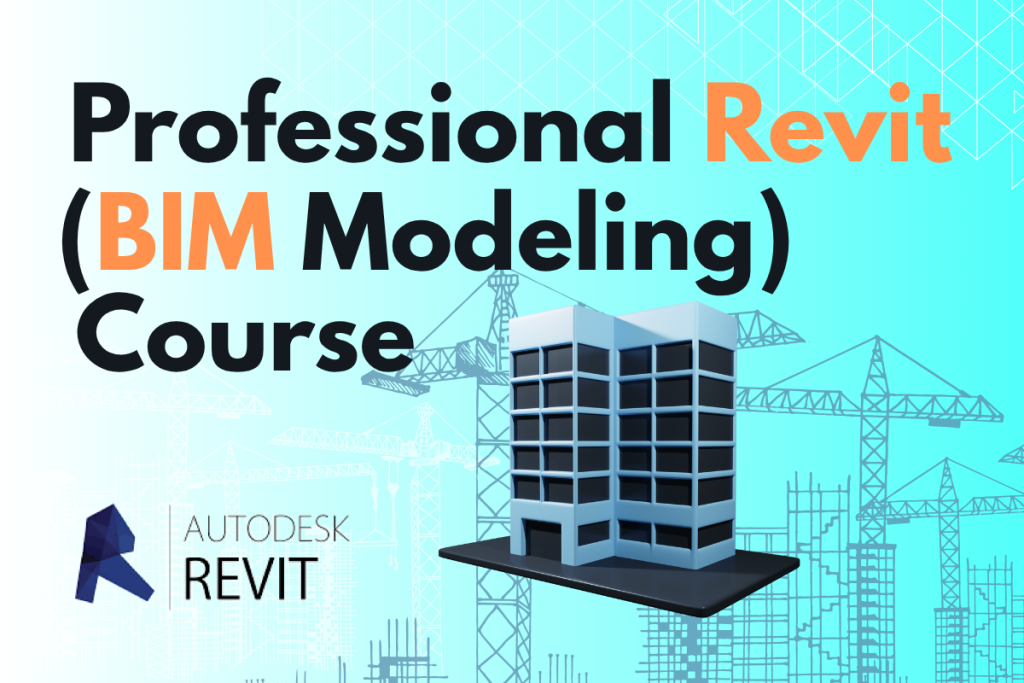
Price: 3000 BDT
এই কোর্সের অন্তর্ভুক্ত:
- ▶️ ক্লাসের সংখ্যা ➡২৪ টি
- 🕓 ক্লাসের দৈর্ঘ্য ➡ ১.৫ ঘন্টা
- 🏅 কোর্স শেষে থাকছে সার্টিফিকেট
+8801922762531
প্রয়োজনে কল করুন এই নাম্বারে
কোর্স ফি সেন্ড মানি করবেন

